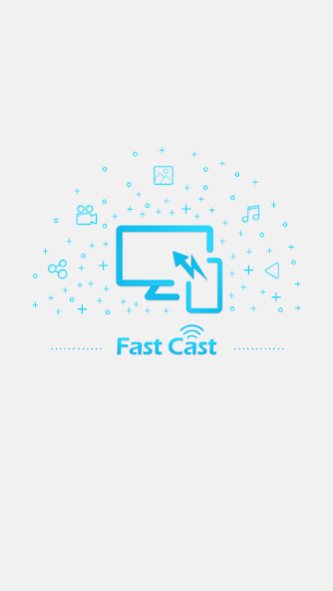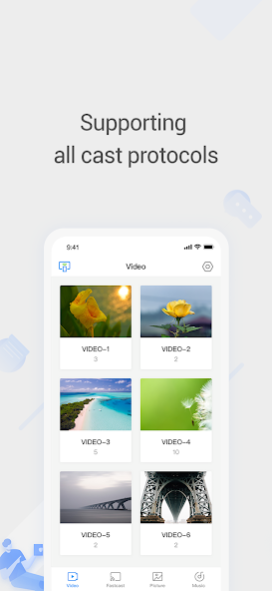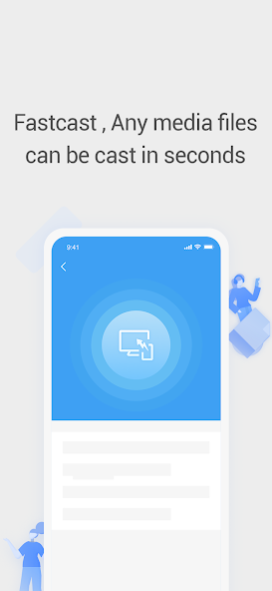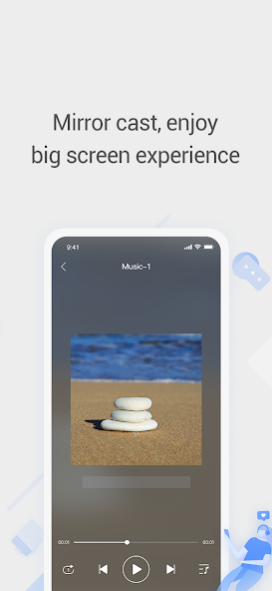FastCast 2.47.230703
Free Version
Publisher Description
FastCast:
A terrific APP for mirroring or media sharing.
It helps you to cast your phone, tablet, or PC to the large TV screen in high picture quality, real-time response, and stability.
And you can also play your phone's video, music, or picture on the TV set.
Youtube casting and AirPlay are also supported here in the FastCast TV APP.
FastCast, cast your joyful life!
【KEY FEATURES】
✦Local files cast: Support projecting photos, music, and videos from your phone to the large screen, making the large-screen TV in the living room become a home-sharing center, to share happiness with family and friends!
These features are only supported on Android TVs with FastCast TV installed:
✦Mirroring: Project your phone's screen to a large-screen TV, go online lessons, play games, watch movies, let you feel the thrill of the large screen!
Note: Screen mirroring supports only Android System Smart TVs, doesn't support Linux system TV. Tip: If you find no Mirroring QR code, pls directly check your TV "Wireless Display" and play screen mirroring with it.
✦QR code cast: Scan QR code on the TV screen(Android TV Only) with phone browser or FastCast APP, and mirror the mobile phone/tablet to the large screen TV, experience the convince and delight!
【Devices Supported】
✦Most of the smart Phone sets, including the Iphone,Samsung, Xiaomi, Hisense, etc.
✦
【Tips for usage】
✦Make sure your smart TV and Android device support wireless display and screen mirroring functions.
✦Make sure your smart TV and phone/tablet are connected to the same Wi-Fi network.
✦It is recommended to turn off the VPN in order to connect the device correctly.
【Contact us】
Thanks for downloading FastCast. Any other feedback, please feel free to contact us at tcl.scbctv@gmail.com.We will respond to your questions within 10 working days.
About FastCast
FastCast is a free app for Android published in the System Maintenance list of apps, part of System Utilities.
The company that develops FastCast is Qianhai Moka Soft Technology Company Ltd.. The latest version released by its developer is 2.47.230703. This app was rated by 5 users of our site and has an average rating of 3.7.
To install FastCast on your Android device, just click the green Continue To App button above to start the installation process. The app is listed on our website since 2023-08-12 and was downloaded 876 times. We have already checked if the download link is safe, however for your own protection we recommend that you scan the downloaded app with your antivirus. Your antivirus may detect the FastCast as malware as malware if the download link to com.creative.fastscreen.phone is broken.
How to install FastCast on your Android device:
- Click on the Continue To App button on our website. This will redirect you to Google Play.
- Once the FastCast is shown in the Google Play listing of your Android device, you can start its download and installation. Tap on the Install button located below the search bar and to the right of the app icon.
- A pop-up window with the permissions required by FastCast will be shown. Click on Accept to continue the process.
- FastCast will be downloaded onto your device, displaying a progress. Once the download completes, the installation will start and you'll get a notification after the installation is finished.